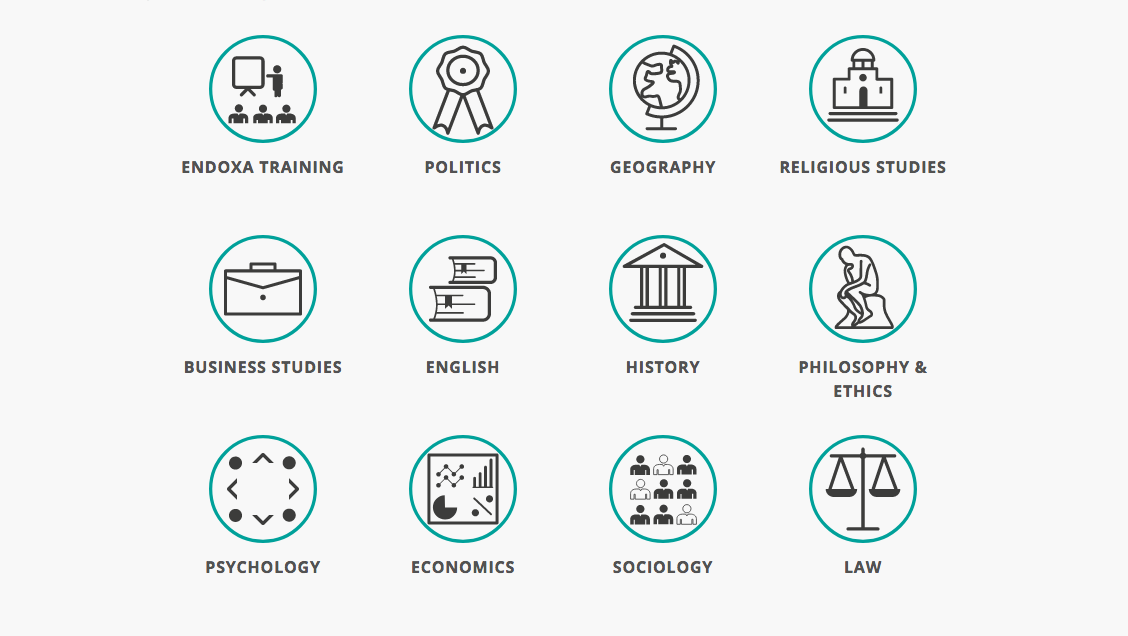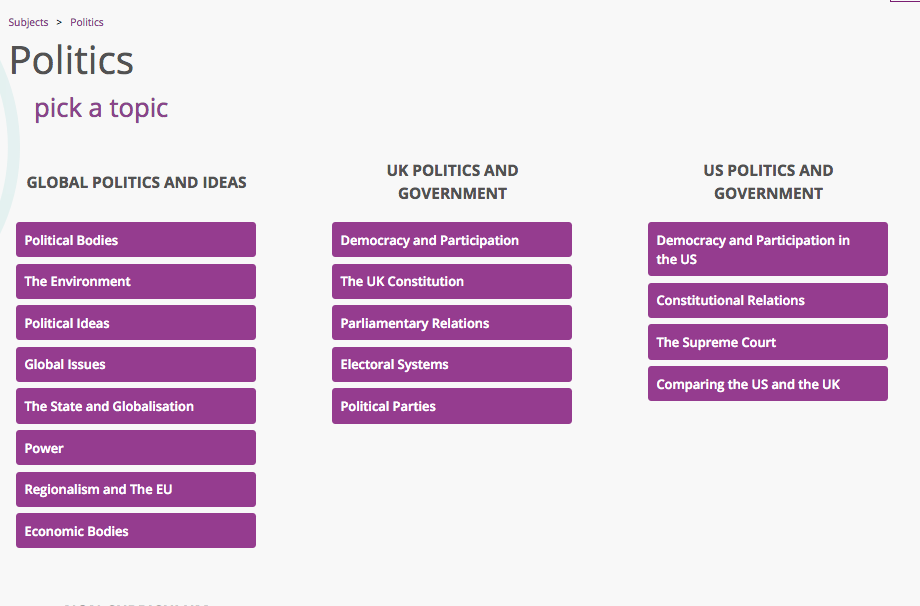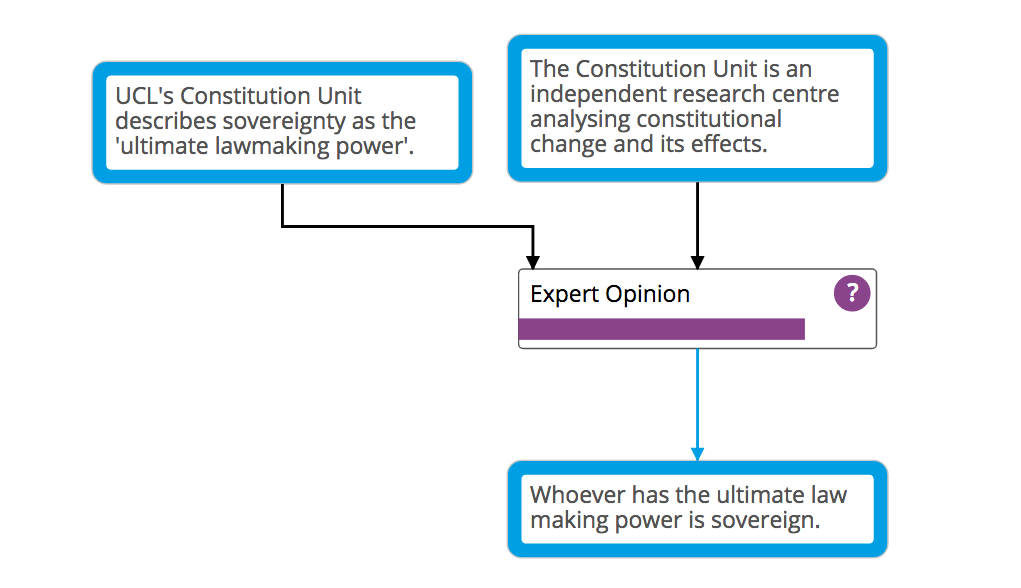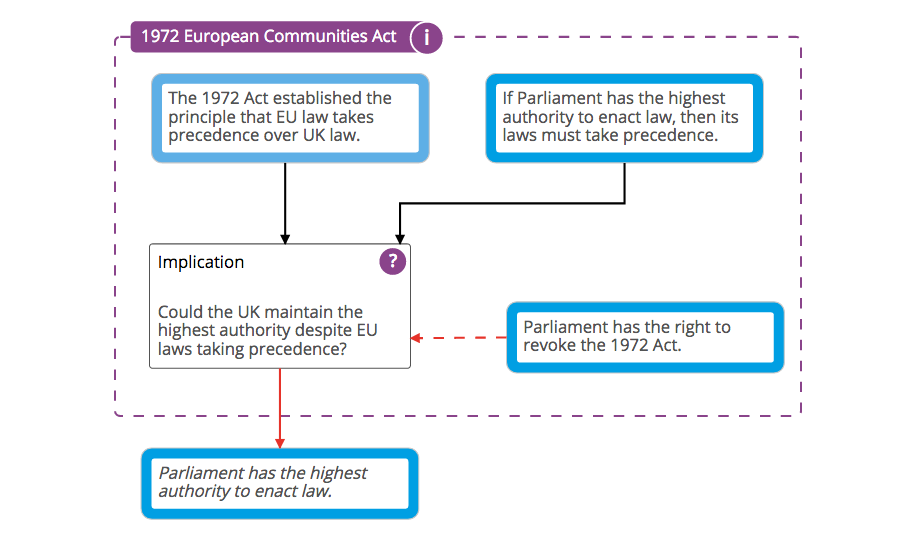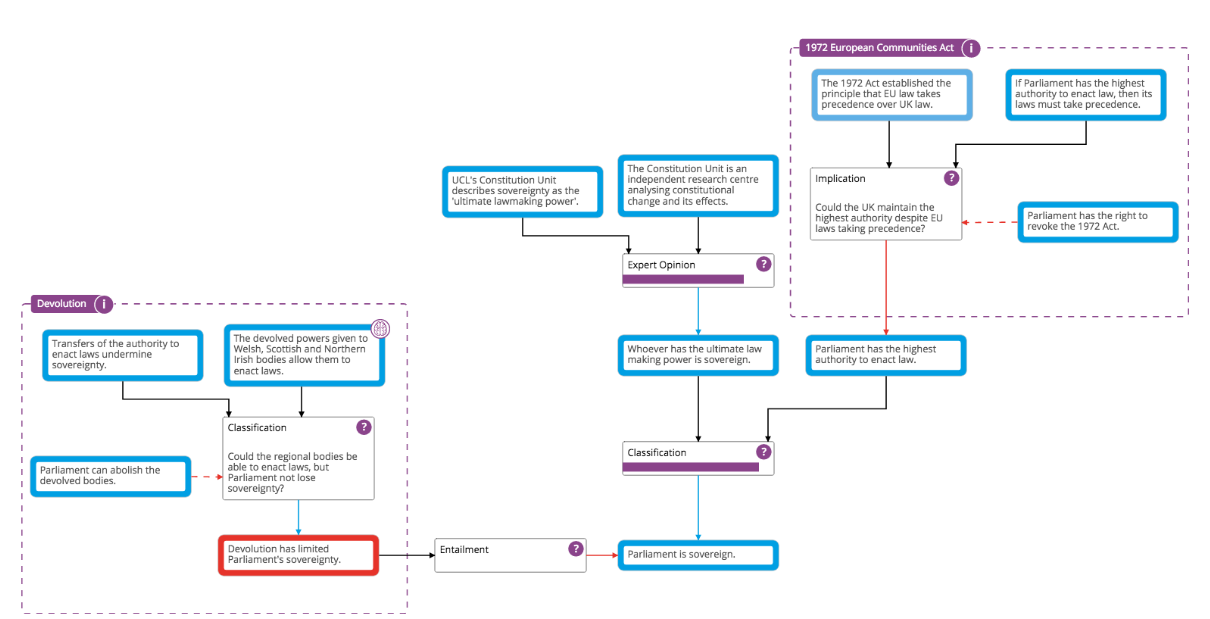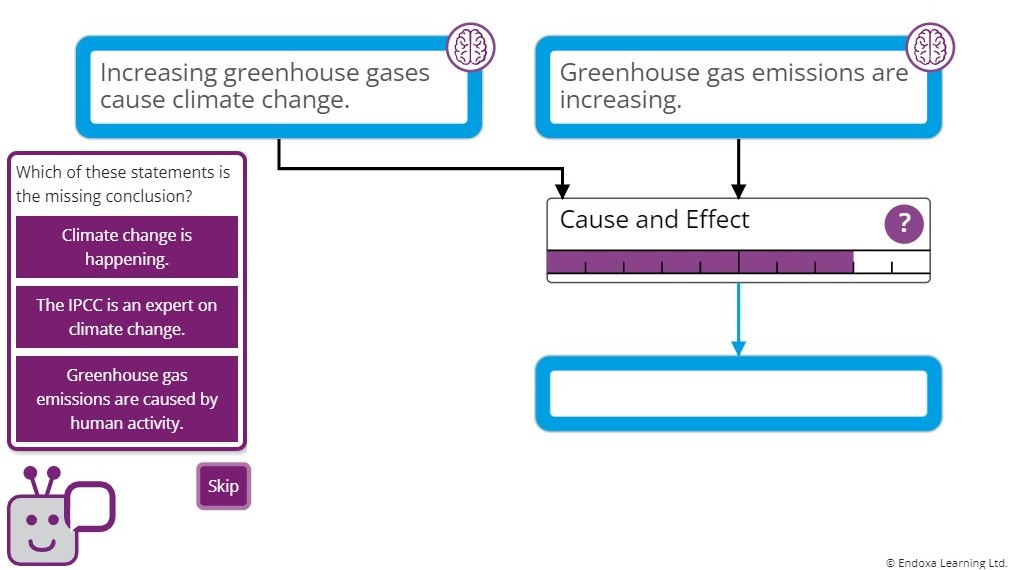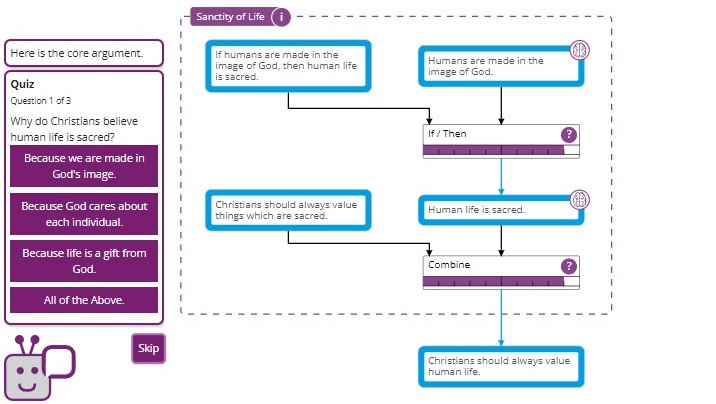Product
How Endoxa Learning helps students learn
Endoxa Learning enables students to visualise arguments and learn how to think critically.
Endoxa Learning uses diagrams called argument graphs to represent arguments. Visualising the argument makes it quicker and easier to understand, based on the theory of dual coding. When students see the argument laid out as a diagram, they can more easily understand and retain the information on it. This sets Endoxa Learning apart from traditional textbook resources.
The result is learning and using arguments is faster, easier and more interesting.
Use our lessons to teach students complex debates in your subject
Each subject is divided into topics and lessons that cover the specification, allowing our lessons to be integrated into your teaching plan. By making arguments easier to understand, our lessons are great for non-specialist teachers as well as for subject experts.
Our lessons are split into three sections: core arguments, additional arguments and counter-arguments. This means that you can adapt the lesson to fit your lesson timings. You can use the core argument to introduce a topic briefly, or run through the full lesson to introduce your class to counter-arguments and essay-writing.
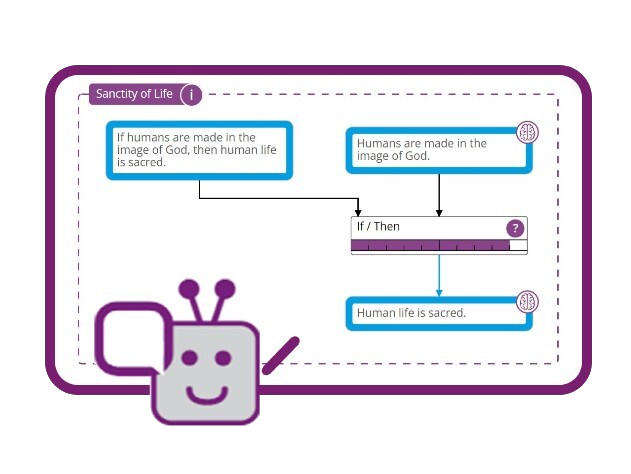
Our system stays the same for each key stage and subject, making Endoxa Learning easy to use in lessons across your school or college.
Breaking down the argument
- The argument is broken into clear argument steps, which are viewed step by step as the lesson progresses.
- Argument steps have a clear format that helps students to recognise key aspects: Premises, conclusions and evidence statements.
- Argument steps are classified using argument types, which are based on recognised theories about critical thinking.
- Facts and case studies are found throughout the argument graph.
- Our evaluation system calculates the strength of each argument step and evaluates the student’s edits.
Interactive lessons
Each argument graph is presented as an interactive lesson, which encourages students to engage with the argument and to critique it. We use critical questions to get students thinking about each argument step, allowing them to make notes and to record whether they agree or not.

One of our newest features is the doxa coin, which students can earn by clicking on knowledge boxes and completing tasks and quizzes. Lessons with Endoxa Learning are fun and engaging, while making it easier for teachers to measure their students’ progress!
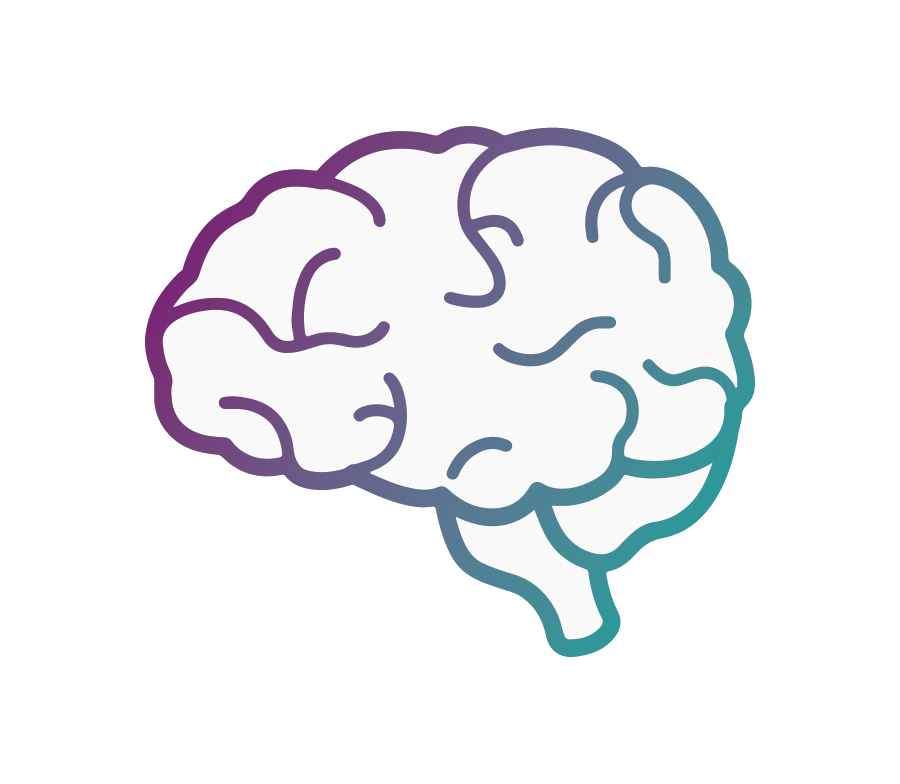
Low-stakes testing
Our lessons are great for low-stakes testing:
- Tasks test students’ understanding of individual argument steps.
- Quizzes test a combination of argumentation and subject knowledge.
Tasks will appear at intervals throughout the lesson, with quizzes at the end. You can use these to check class engagement and understanding of the argument. The teacher dashboard allows you to keep track of individual students’ progress, which makes our lessons the perfect homework activity. Our lessons are also an opportunity for retrieval practice as topic revision tools.
Edit mode
At the end of each lesson is edit mode, which gives students the chance to practice their newly improved critical thinking skills. Students can add their own thoughts to the argument graph, using the notes they made earlier. They can add a counter-argument, change a premise from true to false, and so on.
Edit mode can be used for group or individual work with the students’ changes sent to the teacher’s dashboard for checking. Students can revisit their the edited argument graph to use it as a visual essay plan or for revision.